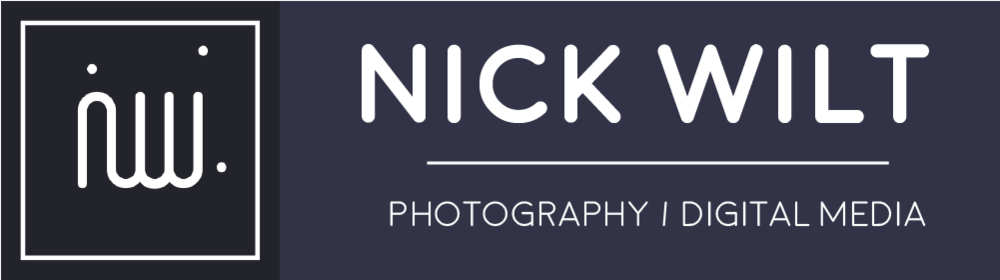Today I went out with the soul goal of taking infrared landscapes. Unfortunately right at the start of my shoot I dropped my infrared filter on the ground and broke the glass. That just goes to show you how careful you have to be when handling your equipment. I did however manage to get a pretty nice waterfront landscape before I broke my filter. Out of all the infrared shot's i've taken so far this is my favorite.
"Dreamland"
ISO - 100
50MM
F/11
Shutter Speed - 40 sec
It's going to be a while before I can take more infrared shots. Im going to have to buy another filter, but hopefully I will be able to go out on another shoot and further perfect my technique. In the meantime im going to link a few other images just because I can.
The following image is another infrared test I took yesterday. I was just trying to see if I could get the post production process right. I think I was successful.
The final image im going to link to is just an image of some flowers I took after I broke my filter. Even though it's not infrared I still thought it was worth sharing.
"Escape"