As I have stated previously, I have been looking to distance myself from the Adobe Creative Suite for quite some time now. Over the past few months I have made the bold decision to move to a completely new computer with no Adobe software installed at all. In it’s place I have been using a combination of Affinity Photo and Luminar 3. As of this moment I have my fair share of complaints about Luminar, although I can’t say the same for Affinity.
Affinity Photo is an affordable alternative to Photoshop that is incredible for it’s price range. I won’t go into too much detail seeing as this is not a review, but I can say I am having an incredible time learning to use it. Seeing as it is almost time to start taking my infrared camera out, I figured it would be good to practice editing my IR photos with Affinity. At first I thought it was going to be more difficult than in Photoshop, however it turned out to be even easier.
My process for editing IR photos has always been a little complicated ever since I started this little project. For years I have had the unfortunate pleasure of being stuck using an outdated version of Photoshop and Lightroom. My reasoning was pretty rational, I didn’t want to pay a monthly subscription fee for Creative Cloud. As a result I have been stuck using Photoshop CS6 ever since 2012.
Naturally, using outdated software was starting to show it’s drawbacks. For example, Photoshop CS6 wasn’t capable of recognizing the white balance information from my Canon .CR2 files. Indeed I would set my white balance in camera and than import the file into Photoshop, once imported all of my settings were instantly wiped. This is especially frustrating for someone using a custom white balance with infrared in mind. The resulting images were plagued with too many red tones. It got so bad that the default white balance presets in Photosohp were not strong enough to correct the problem. I ended up having to download an external program in order to create a custom white balance preset just to be able to view the file as it was shown in camera. On top of that, my outdated software didn’t even recognize my newer .CR2 files coming off of my Canon T5. This required me to use yet another additional piece of software to convert my .CR2’s to .DNG’s. Needless to say, I was finished.
In camera white balance (Left) VS Output DNG (Right).
Upon switching to Affinity photo all of these problems were instantly solved. My newer files were recognized, with the correct white balance at that! There was no need for additional software to fix any issues. It even managed to handle color correction better. I can easily say that something that used to take my 45 minutes to finish with Photoshop and Lightroom now only takes 15. I am ecstatic.
The Affinity develop module (similar to Adobe Camera RAW) although good, doesn't quite compare. This however is totally forgivable when I can easily develop presets to conduct my red/blue channel swap. I know this could be done easily with Photoshop, however I just really like the way it is handled in Affinity Photo. For everything that Affinity lacks, it more than makes up with how it improves my workflow. Throughout the year I plan to devote more time to exploring Affinity Photo. Who knows, I might even create some tutorials in order to help people switch.
Today’s photos were just an exercise in order to familiarize myself with my new workflow. I will include my final results below. I feel like these look very nice considering I was trying out completely new software. As always, I hope you enjoy.
I have been hard at work on other projects as of late. I have a new website dedicated to exploring books and history. Feel free to check it out at http://topshelfbookclub.com .
Previous posts about Infrared Photography:
A CAMERA THAT SHOOTS INFRARED - A BRIEF GUIDE TO IR PHOTOGRAPHY - SAMPLE IMAGES – 3/2/17
INFRARED LANDSCAPES 5/2/19 - INFRARED PHOTOGRAPHY
Previous posts about switching from Adobe:
ON THE ROAD TO DITCHING ADOBE. A REVIEW OF LUMINAR 3, A SENSIBLE REPLACEMENT FOR LIGHTROOM.
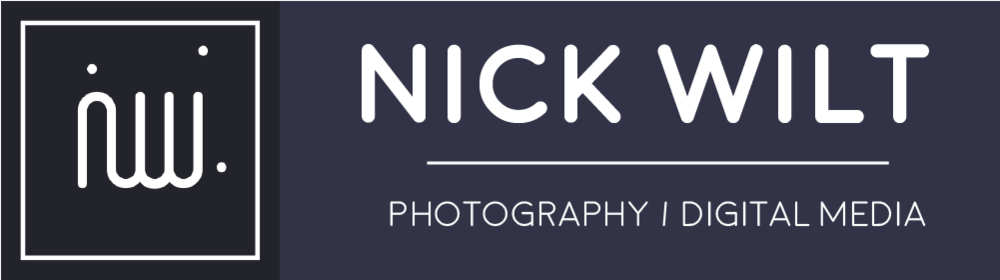














































![Aqua Pastel 2 [O].jpg](https://images.squarespace-cdn.com/content/v1/54cfbae3e4b054df184bd79e/1464825781591-SWUVRJ0IB6HEDRLDARGZ/Aqua+Pastel+2+%5BO%5D.jpg)








