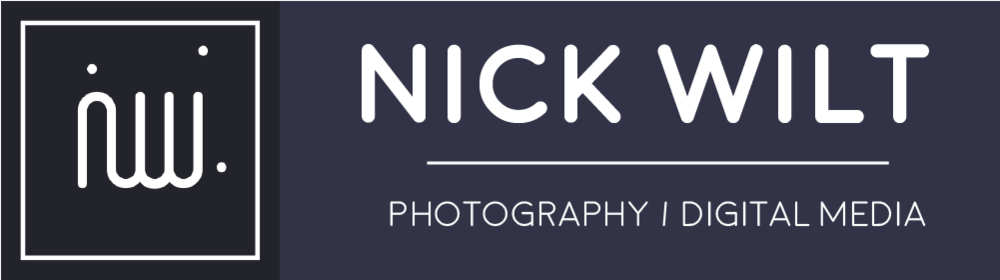Over the years, as I gain more experience shooting digital infrared images, I continue to find new ways to get the most out of my raw camera data. I’ve recently started using Photoshop and Lightroom again after nearly three years of exclusively using Affinity Photo and I almost forgot about how Adobe products just don’t like IR photos. No matter what you do without some outside help, Lightroom can never seem to display a proper white balance.
I’ve put together a little tutorial video explaining my solution to this problem which you can watch below. The solution revolves around creating custom color profiles using the Adobe DNG editor.
I hope this tutorial can help anyone struggling with this issue. Have a wonderful day and happy shooting.