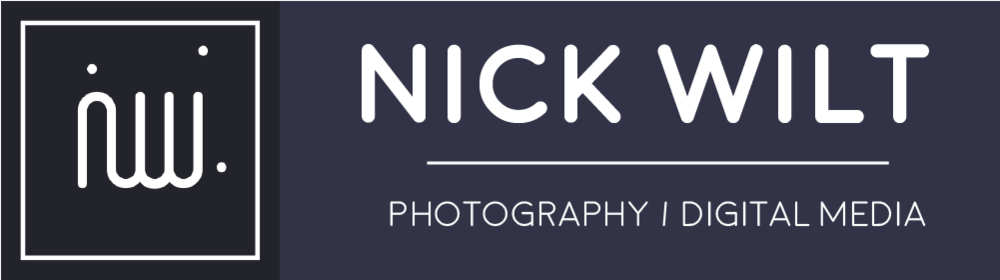Over the course of my time as a photography enthusiast I have been sort of stuck in my ways when it comes equipment. As a result I have been using the same camera, same lenses, and same editing software for years now. In doing so I have become pretty attached to the Adobe Creative Suite, specifically with Lightroom and Photoshop.
As many people in this field will understand, I began to become very frustrated with Adobe when they switched their business model from one of ownership to one of subscription. I just don’t feel comfortable with the idea of renting my software every month. In some sense I can see where die hard professionals will benefit from this move. After all having a constant stream of updates and new features does seem pretty appealing. I just don’t think that this model works for everyone, let alone the vast majority Adobe’s client base. I know what I need from a photo editor, and quite frankly these new features every month are just not something I need. As a result I have been using the old Adobe CS6 suite of products ever since 2012. That’s seven years using the same applications without an upgrade.
Recently I have been thinking about finding a suitable replacement for my current workflow. I have already been dabbling with Affinity Photo and for the most part think it’s a suitable replacement for Photoshop, however I just couldn’t seem to find a good replacement for Lightroom. But then, about a month ago I received an email that peaked my curiosity.
A little over a month ago I was approached by a representative of Skylum Software, a company working on an ambitious alternative to Lightroom. Could my prayers finally be coming true? Is this the solution I’ve been looking for? Only time could tell. They offered to let me try out their new deluxe piece of software, Luminar 3. I was so excited I could hardly contain myself. After seeing what they had in mind I was set straight to work, and oh boy did I like what I saw.
Luminar is a fully fledged editing application with all the functionality of Lightroom and then some. In a sense, if you’ve used Lightroom before than you will instantly know how to use Luminar. Some of the main features include a library view and file manager that stays in sync with your file system. Essentially rather than creating libraries and importing all of your photos, Luminar automatically scans a folder on your hard disk and imports any new photos automatically. There is also a customizable workspace setting, where you can control what editing features you require, as well as easy to access zoom and preview controls. In certain way’s it was even more intuitive to use than Lightroom.
There are some “new” features that they try to introduce, such as an AI assisted editor that will automatically process your images. However I feel as if these are more of a gimmick that tries to make Luminar something different than just a standard Lightroom clone. I am quite fond of the “Dehaze” filter though. It does yield some impressive results. On the surface Luminar is exactly what I needed. An alternative to Lightroom that I can pay for once up front, and never have to subscribe to. It does have it’s quirks though.
While at first Luminar was a godsend, it is not without it’s issues. My main gripe while testing it was horrible performance issues. Upon further inspection of the system requirements, you need a pretty powerful system to even run Luminar. As stated in the beginning, I don’t have the opportunity to upgrade my equipment very often. Therefore I currently edit most of my photos on a seven year old computer with minimal specs for the time. For the entirety of the computers lifetime it has been able to run Lightroom and Photoshop just fine, but I couldn’t even get Luminar to run on this particular computer. As a result I ended up testing it out on the laptop I purchased last year for writing papers. It has pretty minimal specs, however it does seem to run Luminar without too many hiccups. It does slow down from time to time when I load up a preset look, or when I open the clone stamp tool, but for the most part it worked much better than on my desktop. It is for this reason that I strongly recommend doing your research before installing Luminar, because if your computer can’t run it, than the price won’t matter.
There is hope though. During my testing I received a few emails from the developers with the patch notes for the latest update to Luminar. Among them were added performance enhancements for the Windows version. This is a very welcome sign and it shows the developers true dedication to their work. Im just a little sad that I already recorded my review video by the time I got the email. Therefore my video review does not account for these latest changes. I am still very grateful for this communication, and hope that the developers continue to improve Luminar to the peak of perfection.
So now we come to the matter of pricing. As stated before Luminar seeks to do away with the subscription based model adopted by Adobe, and in doing so they have managed to keep the pricing very agreeable. Currently you can purchase Luminar 3 from the Skylum Software web store for a one time price of $70. Also for a limited time, my readers are entitled to a $10 discount at checkout when you use the code “NWILT2019”.
I would personally like to thank the fine folks over at Skylum Software for providing me with a copy of Luminar as well as giving you all the opportunity to save some money. I look forward to using Luminar for a lot of my projects in the future, and hopefully to saying goodbye to Adobe forever.
If you would like to see some of the features of Luminar in action I will link my video review at the bottom of this post.