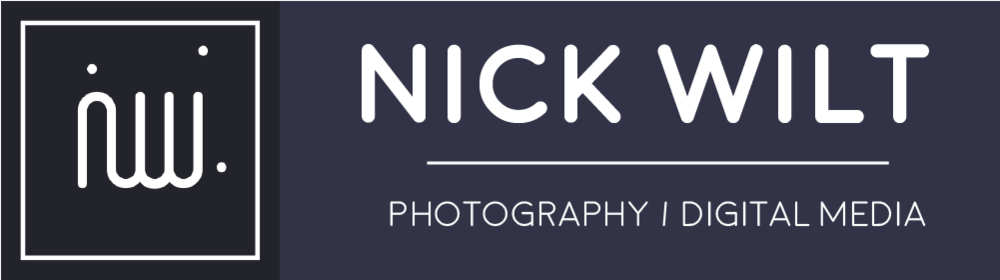Here is a quick shot I took while I was walking around today. There's nothing really to say about this one other than I think it looks cool. Enjoy. - Nick
"Time - Part 1" - "Gone and Still Forgotten" 10/8/15
Here is another addition to my photo series "Time - Part 1". I was trying to recreate an image I saw in a book I was reading, with my own personal touch of course. In order to pull this off I ended up building my own floor, and after a few days of work I ended up with the following image. It's meant to look like the floor of an abandon building, with a pocket watch sitting on it. Any other meaning is totally up to the viewer.
If interested you can purchase this along with the other images in "Time - Part 1" at the following link.
Let me know what you think. I hope you all enjoy. I only have one more photo planned for this series so definitely look foreword to that. In the meantime enjoy.
[Photo] "Pinball" - 9/18/15
The following image is just a quick idea that came into my head. My family recently received my grandfathers old pinball machine, and ever since i've been thinking about something I could do with it.
I tried to make it look like a photo taken by an urban explorer who happened to stumble across an old abandoned pinball machine (hence the overlaid textures). I took inspiration from my ongoing Texture Project, as well as a few books i've been reading. Hopefully ill do something with this idea in the near future.
In the meantime please enjoy. I've included the final image as well as a version without the textures.
Here's the image without the textures.
[Photo] "Leninade" - Experimenting With Color.
Toady I am continuing my theme of taking pictures of soda bottles. Honestly it's one of my favorite things to do. My goal for today was to do a few experiments with color, and the following is what happened. I decided to look around online for a unique soda bottle featuring the color red. After a few hours searching I stumbled across a drink called "Leninade" which has a very obvious Soviet Union theme to it. And since im so fascinated with the color red this was exactly what I needed.
For this shot I intended to place a bottle of Leninade on top of a red and black background. I ended up getting a 20x20 print of one of my own images, for this instance I used "Texture 1". I than lit it using two soft boxes and an off camera flash. I used a red gel on one of the soft boxes to lessen the glare, the other was left white. I also used a yellow gel on the flash in order to bring out the text a little. I than took a series of 4 to 5 shots and brought them into Photoshop where I preformed an HDR conversion. After about an hour of processing I came out with the image you see below. Overall I am quite happy with this one. It is exactly what I was looking for in terms of the color, and is probably the best HDR conversion I've done to this day.
If you're interested, im offering this photo as a print. You can get yours at this link. If anyone decided to pick one up send me a picture, id love to see.
[Photo] "Leaf"
Here is just a quick experiment. I was looking at an old dead leaf and thought the patterns looked pretty neat. A few minutes later this happened. Enjoy.
[Photo] "Time - Part I" - "Check"
The following image is another image in my photo series 'Time - Part I". Again going with the theme of pocket watches, here we see a watch on a chess board. For more information on this series see the main page for the project.
[Photo] Infrared - "Farmland"
Here is another IR landscape taken by the field in my backyard.
This shot is taken in preparation for my upcoming IR photography tutorial video, so stay tuned for that. In the meantime enjoy the following image.
[Photo] "Time Stands Still"
I made this while thinking of ideas for my photo series. Although it does not quite fit with the rest of the images I still think that it's worth showing.
[Photo] "10:05"
I few days ago I had an idea for a photo series involving pocket watches. This image may or may not be used in the final project. I still want to post it just because it looks cool.
[Photo] "Windy Day" - Infrared Photography
This is a photo that was taken alongside the others from yesterday's post. I wasn't happy with the first version so I decided to re process it. This is the result.
If you look closely you can see the ghost of a dog.
[Photo's] Infrared Landscapes 7/3/15
Below are images i've taken on my yearly family vacation to the eastern shore of Virginia. While I was down there I decided to use the opportunity to take some IR landscapes. What you are about to see is the result.
Due to the fact that I processed them on a 6 year old laptop, I may or may not go back and retouch these images at a later date.
Even though it's not infrared im going to include this picture of a bird, just because I can.
Photoshop Effects - Solarisation
After seeing a few images online I decided to try out the solarisation effect.
Below are three older images of mine that I solarized using adobe photoshop.
Infrared Photography - Day 3 - ULTRA WIDE ANGLE
In preparation for my yearly vacation I decided it would be a cool idea to bring a wide angle lens with me. So far it's been a lot of fun, but one thing I was eager to try with it was infrared photography. Since my last few attempts at infrared photography ended in bitter failure as well as a good chunk of money wasted I made sure that this time would be different. After playing around with various white balance settings as well as a few new techniques i've picked up, I can finally walk away with an image I am happy with.
Below are the results of my test's for today. The first image is just a close up of the headlight of my car. Shot in infrared of course. The second is just an experiment to see if I finally understand the color conversion.
Overall I am very pleased with the outcome of the first image. And I cant wait to take this thing on the road with me next week.
[Photo] "Ice 1-3"
The following is just a few test shots of some ice cubes. I wasn't really trying anything specific here. Maybe soon ill use these ice cubes for something, but for now this is what i've got.
[Photo's] Testing Out Colored Gels "Orange/Red Bubble 1-3"
After having fun with last week's project, I decided I would test out some more studio lighting techniques. Today I thought it would be fun to add some colored gels into the mix and take a break from black and white.
I went out and bought a few different gels. I got one huge orange gel to attach to my soft box as well as a kit of gels to attach to my flash. The results are shown below.
I really didn't have anything specific in mind for this shoot. I just wanted to play around with the gels and see how the color would affect the shot. Hopefully now I can use these gels to get some interesting shots in the future.
The setup for this shoot is very similar to the one used last week. For more info check out last week's post.
[Photo's] "Crystal Clear I-IV" - Having Fun With Off Camera Flash.
Today I decided to try experimenting with camera flash for the first time.
Over the past week i've purchased a few new pieces of equipment. Specifically an off camera flash or speed light from Flash Point. I also purchased a wireless transmitter that will allow me trigger the flash without it being attached to the camera. With these new pieces of gear added to my collection I figured the perfect way to test them out would be to stop some action. Specifically freeze water in mid air. I know i've already done similar shots to this before, however I used a rather inefficient method that wasn't worth the hassle. The method I used this time was amazing. I was able to get four amazing shot's in the same amount of time it took to get one using the old method. It was also took a lot less time than before.
Ill go into more detail on my setup in the future, as I intend to make a video explaining how to freeze water using a flash. However I basically started out placing a mirror on a table with an old film projector screen as my background. I than placed two soft boxes adjacent to the subject and placed my flash under the table pointed at the screen. I was shooting with my canon T3i with my Canon 75-300mm lens set to 75mm at f/11. My ISO at 100, and my shutter speed at 1/200th of a second. Attached to the camera I had my trusty cable release as well as my wireless transmitter. The whole thing was than plugged into my laptop which I than used as a preview window. I than stood next to the glass dropping various fruit into it trying to capture the water splashes. After about twenty minutes I had what I was looking for.
What you see below are the results of the shoot. Overall I am quite pleased with them and more importantly I now have a good knowledge of how to use this new flash. Obviously I still have some learning to do, but that's all part of the process.
In the future I hope to do even more with this setup. Im even looking into buying some colored gel's to create some scenes with different colors. And I do have plans to show this all on video so be patient. That all will come in the next couple of months.
Enjoy the photos.
-Nick
Crystal Clear
Crystal Clear II
Crystal Clear III
Crystal Clear IV
[Photo] 5/29/15 "Hand V2"
Today I decided to recreate an older shot of mine with a different technique.
A few months ago I tried my hand at double exposures. The results were pretty good, but I thought I could do much better. Today I had a few really great shots as well as a few failed ideas.
Below is the result of today's shoot.
This is a huge improvement from the last attempt. I specifically like that in this image there is still a lot of detail in the skin as apposed to just a black outline of a hand.
Here's a comparison of the last attempt vs. this one.
Infrared Photography - Day 2 - "Dreamland".
Today I went out with the soul goal of taking infrared landscapes. Unfortunately right at the start of my shoot I dropped my infrared filter on the ground and broke the glass. That just goes to show you how careful you have to be when handling your equipment. I did however manage to get a pretty nice waterfront landscape before I broke my filter. Out of all the infrared shot's i've taken so far this is my favorite.
"Dreamland"
ISO - 100
50MM
F/11
Shutter Speed - 40 sec
It's going to be a while before I can take more infrared shots. Im going to have to buy another filter, but hopefully I will be able to go out on another shoot and further perfect my technique. In the meantime im going to link a few other images just because I can.
The following image is another infrared test I took yesterday. I was just trying to see if I could get the post production process right. I think I was successful.
The final image im going to link to is just an image of some flowers I took after I broke my filter. Even though it's not infrared I still thought it was worth sharing.
"Escape"
Infrared Photography - Day 1 - Test 1 - 4/29/15
Over the past few day's I've had an urge to try out Infrared Photography. So I purchased an IR filter for my lens. What you are about to see is the result of my first few hours messing around with this technique. I wasn't going for anything special in these shots. I was just trying to see if I could get a useable image.
It turned out to be a little more difficult than I expected. For example I tried opening up to f1.8 attempting to get a faster shutter speed, as it turns out that is a really bad idea. Every shot I took at f1.8 f2.8 etc was loosing a ton of data. It seams as if this filter reduces sharpness by a considerable amount. As a result all of my shots with a wide aperture were completely unusable. However my shots at f11 worked out just fine.
The shots below are the finished product from today's test shoot. Hopefully next week I will be able to go out and shoot some killer infrared landscapes.
Test Shot #1:
ISO - 100
Focal length - 50mm
F/11
Shutter Speed - 30 sec
Test Shot #2
ISO - 200
Focal Length - 50mm
F/11
Shutter Speed - 20 sec
[Photo] 4/28/15 "The Watchful Eye Of The Haunted Grove"
Here we see a photo of an old statue sitting in the woods. I really didn't have a plan when I took this, I kind of just thought sticking this statue in some underbrush would look cool. After playing around with it in Lightroom I realized it looked really creepy. Hence the rather long title. I feel like you could tell a really creepy story with this photo. Which is why I plan to play around with it further and make it even creepier. But for now here it is.
I also tried to play around with the colors a bit. The image below is what happened.