As I was searching through my old hard drive I stumbled across a collection of photos I took in 2013. The images were quite bland and un impressive on their own, however after putting some thought into it I decided that they would make good practice for some image manipulation.
After a few hours of tweaking in Photoshop I came up with a really cool looking cartoon city scape.
Click to view in full screen.
The following result was achieved using a combination of Adobe Illustrator and Adobe Photoshop. First I used Illustrator to convert my original photo into a vector graphic, or in other words a cartoon. Afterwards I imported my cartoon into Photoshop and combined it with a few different textures in order to get the result seen above.
I have created two separate video tutorials detailing my process in its entirety. I will also give a short explanation of the image trace functionality used to transform my photograph into a vector image.
First I should explain the process of transforming a photo into a cartoon.
Below I have my original photo. The first thing to do is to import this image into Adobe Illustrator.
Click to view in full screen.
Once the image is imported, select it using the selection tool (press V on the keyboard). Once selected you should see a tool bar like the one in the image below.
Click on the arrow next to the image trace button and select one of the following presets. These presets will scan your image and convert it to a vector graphic.
Each one of these presets will have a different result depending on the contents of the image. I have prepared an example image that has been processed through all of the different image trace presets. Click on the image below to view in full detail.
After you have selected a preset you like, you will see a few different options in the image trace toolbar. If you want to edit your image further, click the button that says Expand.
Once expanded the image will be broken up into individual paths and groups. Simply ungroup the image and then you are free to change any aspect of the image using the tools within Illustrator.
Individual Paths.
Ungroup The Image.
Individual Path Selection.
After following these simple steps our photo has transformed into a vector cartoon. Below is the result.
Click to view in full screen.
I explain the process in far greater detail in the following video tutorial.
Once completed our cartoon image can be used in combination with Photoshop to produce some amazing results.
The following video shows you how to create the image seen at the beginning of this post from start to finish.
In the video I mention a few textures that I downloaded from deviantart.com. Click any of the links below to download one of the textures used in the video.
Download - 2 Old Postcard Textures
Download - Whitewashed Grunge Textures
After a few minutes of experimentation. You should get a result similar to this image shown below.
Click to view in full screen.
This is just a brief overview of the capabilities of illustrators image trace function. This particular function can be used for a wide variety of tasks, however today I just wanted to demonstrate its potential for converting photos into illustrations.
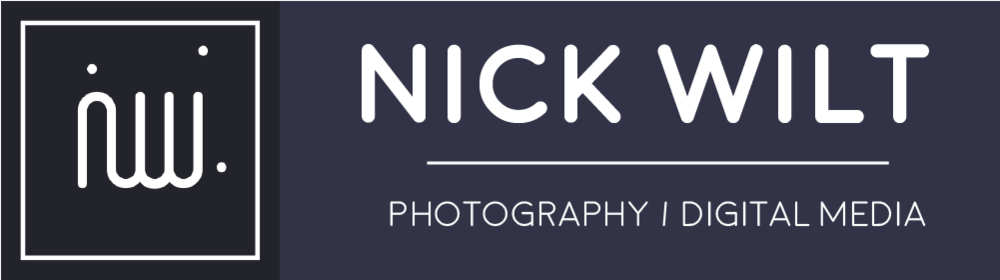



![Aqua Pastel 2 [O].jpg](https://images.squarespace-cdn.com/content/v1/54cfbae3e4b054df184bd79e/1464825781591-SWUVRJ0IB6HEDRLDARGZ/Aqua+Pastel+2+%5BO%5D.jpg)








